Administration Portal Overview
The Symbee Connect suite of products provide a wide range of Contact Center and Non-Contact Center functionality to users. The Symbee Connect Administration Portal is the central interface for the configuration and management of all Symbee Connect products and features.
Below gives context to the terms and products referred to in the Administration Portal:
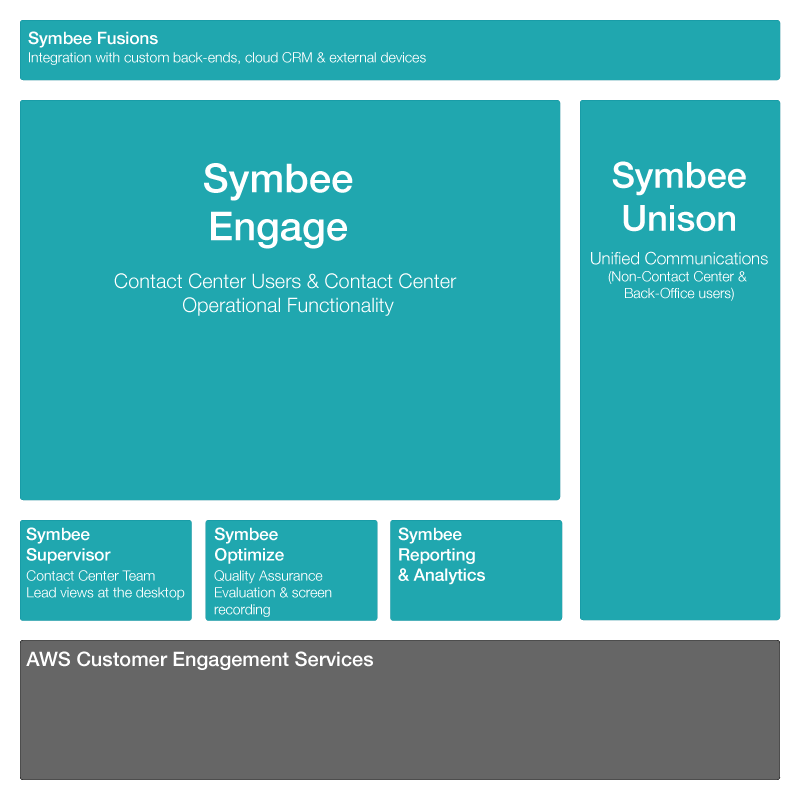
Administration Portal Navigation
The Administration Portal is structured as follows:
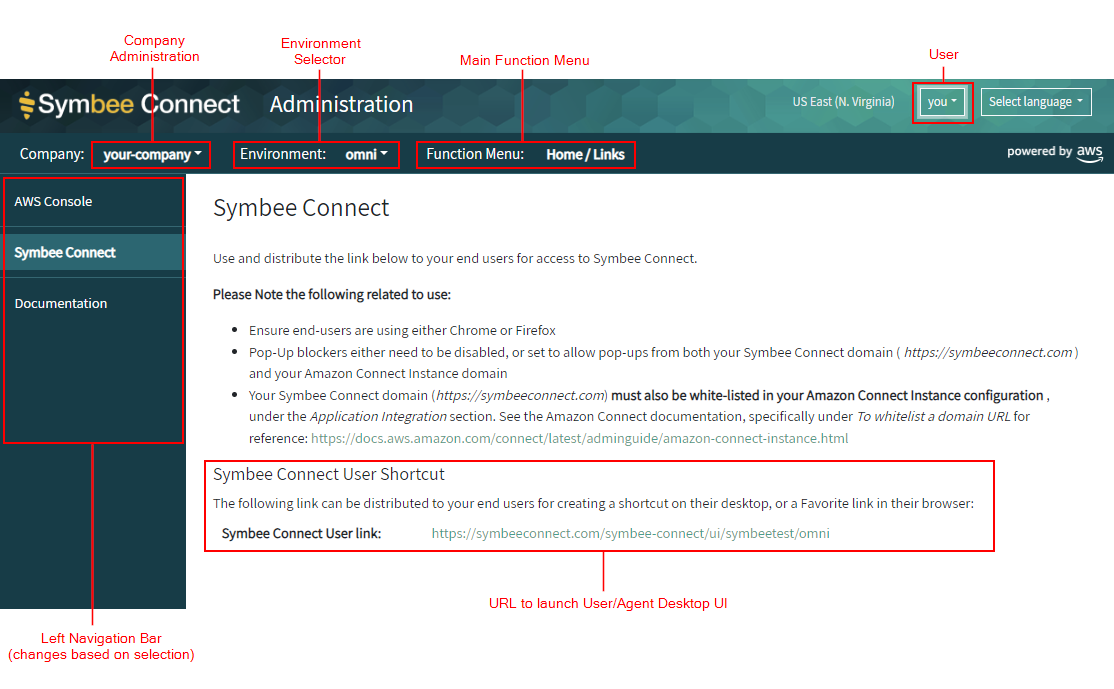
Company Administration
The Company in Symbee Connect represents your overall global account. Usually a Company represents a specific AWS Account.
However:
- It is possible for a Company to represent multiple AWS accounts if you provision multiple different Environments (refer further below) within the same Symbee Connect Company that each refer to Amazon Connect instances in different AWS Accounts
- Note: in this configuration, all Symbee Connect usage for all Environments provisioned within the Company will appear and be billed to the original AWS Account used when subscribing to Symbee Connect from the AWS Marketplace.
- However the reverse is not supported for security reasons - Multiple different Symbee Connect Companies can not refer to the same AWS Account.
The Company Administration menu is where you maintain the configuration of the overall Company or Account, including the Environments configured with the Company and the Administration Users that are allowed to log into your Company within the Symbee Connect Administration Portal.
Symbee Connect Administration Users
The Administration Users section (accessed via the left Company dropdown menu in the top navigation bar) is where you add and maintain the Administration Users that are allowed to access the Symbee Connect Administration Portal.
Company Environments
The Company Environments section (accessed via the left Company dropdown menu in the top navigation bar) is where you can add and/or modify your declared Company Environments. Think of each Environment in the same way as you think of an Amazon Connect instance - all objects provisioned within the Environment (for example: Users, Skill Queues, Hours Schedules, Work Codes) are only for that Environment.
Environment Selector
The Environment selector (accessed from the second dropdown menu in the top navigation bar) is how you change between configured Environments within your Company for administration purposes.
Function
The main Function menu (third or right-most menu in the top navigation bar) is how you access all the Symbee Connect configuration aspects for the specific environment currently selected (using the Environment Selector).
Home/Links
Takes you to the Home page. Here you will find links for:
- Your Symbee Connect User Shortcut - the URL used by your end users and agents to launch the User Symbee Connect desktop interface.
- AWS Console
- Symbee Connect Documentation
Company Environment Configuration
Options in this section of the Function menu are where you add and configure the global Environment settings including:
- Amazon Connect Integration
- Amazon Chime Integration
- Enghouse SmartDial Integration
- Symbee Connect Integration
- Feature Integrations (CloudFormations)
User Configuration
Options in this section of the menu are where you create and modify your end Users and Agents. It is also where you can configure CRM settings based on User and/or User Templates:
- User Administration
- User Templates
- Unified Communications Users
- Contact Center Users
- Bulk Maintain User Settings
- User Reporting Hierarchy
Contact Center Configuration
Options in this menu section are where you administer the features related to overall Contact Center operation. This includes:
- Hours of Operation
- Flow Control Points
- Queues and Skill Assignment
- Contact Permissions
- Do Not Call Lists
- Work Codes
- Auto-Text
Channel Configuration
Options in this menu section are where you administer your Contact Center communication channels within Symbee Connect:
- Multiple Task Handling Administration
- Preview and Progressive Dial
- Email Administration
- WebChat Administration
- SMS Administration
- Social Administration
- Tasks Integration
Optimize
Options in this section enable you to administer Optimize Evaluation forms for quality assurance.
Reporting
Options in this section allow you to access real-time views of your Contact Center queues and currently logged in agents and users, as well as manage and access Symbee Connect Business Intelligence integration into Amazon QuickSight.